We have spent the last few weeks immersed in exploring the capabilities of various AI paraphrasing tools. This quest led us to Paraphrasingtool.ai, a platform that, at first glance, seemed similar to other offerings on the market.
But this tool surprised us, and how! Not only did it stand out in terms of ease of use, but it also has a lot to offer. With the exceptional tools, particularly a paraphraser, plagiarism checker, and grammar checker, it's swiftly becoming a game-changer.
With over 31.7 million bloggers in the U.S. alone, creating unique, crisp, and engaging content is more crucial than ever. And every writer knows that it's hard to find the right words consistently.
That's the job Paraphrasingtool.ai promises to do. The diverse paraphraser takes care of rewriting the content for you while making sure it is 100% original and unique. The multiple features accompanied by the accuracy of results are enough to blow the users away.
Let’s walk through it and see if all this hype about paraphrasingtool.ai is justified!
Paraphrasingtool.ai: A Quick Introduction
Paraphrasingtool.ai is a website powered by AI technology with multiple writing tools enabling authors to write precisely and effortlessly. It is a virtual writing assistant that can work for you 24/7.
In simpler words, this digital wordsmith that is a paraphraser uses an algorithm that is designed to transform the way we write. It takes any piece of text you throw at it. Be it an academic essay, a technical article, or a piece of fiction, it serves you a revised version.
It does not just change the words, it reshapes the text in a way that the paraphrased content feels fresh and 100% unique.
As of 2023, Paraphrasingtool.ai is serving thousands of users monthly, an impressive number that points towards its growing popularity among writers from various fields.
Paraphraser: The Primary Tool of Paraphrasingtool.ai
The primary and most appealing tool of Paraphrasingtool.ai is its Paraphraser. It does simply what the name implies - rephrases your text with precision. The 'Paraphraser' is your personal text transformer. It's the star player of Paraphrasingtool.ai. It is built to rewrite, reimagine, and refurbish your text.
This outstanding tool is built with the necessities of writers in mind. This review will also primarily discuss Paraphraser. So, why wait? Let’s get into it.
Paraphrasing Features
The Paraphraser offered by Paraphrasingtool.ai is loaded with distinctive features that set it apart from its counterparts. Its diverse modes coupled with the paraphrasing tones are tailored to meet a wide array of writing requirements.
Eight Paraphrasing Mode/Levels
The Paraphraser shines with its eight distinct modes with each one having its own potential users.
1. Free rewriter
It is the default go-to mode for simple sentence restructuring. It can rephrase up to 20,000 characters. It's the perfect companion for a quick rewrite, providing a new outlook on your sentences.
Here is the result of the text which we paraphrased using Free Rewriter.
2. Text Improver
Text Improver mode adds sophistication to your sentences. It corrects sentence structure and brings clarity and coherence to your text.
Bloggers, authors, or even students aiming to make their writing more engaging and easily readable can use this mode.
3. Near Human
Near Human creates to mimic a natural, human-like touch in your writing. It transforms mechanical phrases into conversational text.
It is perfect for content creators, writers, or marketers looking to make their text sound more natural and relatable.
4. Plagiarism Remover
Plagiarism Remover mode works like a charm to rephrase borrowed content and keep plagiarism at bay.
Academics, researchers, and students will find this mode particularly valuable.
5. Creative
This premium mode adds a dash of creativity to your prose. It is Ideal for authors, creative writers, or advertising copywriters as it offers a boost of creativity to the text and provides a fresh perspective.
6. Academic
Since a huge number of students use paraphrasing tools, the academic mode is specifically built for scholarly writing. This mode ensures your academic integrity while rephrasing content.
7. Quill text
Quill Text tackles complex sentence structures very easily. This mode is beneficial for those desiring clear and concise language in their writing.
8. Sentence Rephraser
Sentence rephraser mode offers multiple paraphrased options for one sentence. Sentence rephraser comes to the rescue when you want a different perspective of writing a sentence.
Authors, students, professionals, and anyone dealing with lengthy or complex sentences can find this mode useful.
The first three 'Free Rewriter', 'Text Improver', and 'Near Human' are available for all. The remaining modes 'Plagiarism Remover', 'Creative', 'Academic', 'Quill Text', and 'Sentence Rephraser' are part of the premium package.
Characters limit
You can rephrase 20,000 characters per paraphrase in all modes for free. The premium modes also offer up to 20,000 characters per paraphrase on request otherwise there is no limit for paraphrasing.
Paraphrasing tones
Paraphrasingtool.ai allows you to tweak your writing tone according to four distinct styles: formal, casual, professional, or witty. This feature ensures that the rephrased text fits the intended audience, providing just the right ambiance to your writing.
The below screenshots show the comparison between the paraphrased text using each tone.
An academic researcher preparing a literature review could employ a formal tone.
A lifestyle blogger could utilize the “casual” tone. This tone keeps the writing light, relatable, and easy for their readers to engage with.
“Professional” tone makes the paraphrased text authoritative, precise, and suitable for a corporate setting.
A social media marketer could use a “witty” tone. This tone can help create memorable, punchy, and engaging content that stands out to consumers.
How to use Paraphrasingtool.ai?
The utilization of the rewriting tool is pretty simple and straightforward. Follow these steps to get the hang of it:
Go to the homepage of Paraphrasingtool.ai.
You will be looking at the default rewriting tool now.
Enter your text in the first box. Select “mode” and “tone” of the required text.
Click “paraphrase”.
You will see the paraphrased text in the text box.
You can see in the screenshot how efficiently it rephrased the text. We selected the “formal” tone and “free rewriter” mode here.
Additional Features of the Paraphrasingtool.ai You Need to Know About
The Paraphraser comes equipped with additional features that make it stand out among competitors. It's more than a tool, it is a writer's best friend. Here is what more it has to offer.
Multilingual Support
Paraphrasingtool.ai speaks more than one language. It caters to a global user base, supporting multiple languages, from English to Spanish, French to German, and many more.
Image-to-Text Paraphrasing
We often come across essential information embedded in images. Paraphrasingtool.ai caters to this by offering an 'Image to Text Paraphrasing' feature.
Simply upload an image with the text you want to paraphrase, and the AI will extract the text and paraphrase it for you.
Speech-to-text paraphrasing
Speech to Text Paraphrasing feature allows you to speak your thoughts out loud and have them automatically written down and paraphrased. It's as easy as recording your voice, and the AI will convert your spoken words into written text and paraphrase them.
This is particularly handy for recording notes, brainstorming sessions, or dictating a rough draft of your writing.
Audio paraphrasing
If you have an audio file containing speech you want to paraphrase, Paraphrasingtool.ai has you covered. The 'Audio Paraphrasing' feature transcribes your audio files into text and then paraphrases that text.
It's useful for processing recorded interviews, podcasts, or any audio content you need to put into written form and rephrase.
Learn While Paraphrasing
The built-in thesaurus in the tool provides the synonyms of any complicated word. Just double-click on any word in the paraphrased text that you want to replace and it will give synonyms for that word along with its definition.
Built-in AI Editor
The tool’s built-in AI Editor allows you to search and insert text directly into the AI editor for paraphrasing. This saves you from opening a separate document file. Thus, less hassle and enhanced productivity.
Web browser
One standout feature of Paraphrasingtool.ai is its built-in web browser, which facilitates on-the-go research while paraphrasing. This comes with two key functions: 'Search on Web' and 'Ask Anything'.
'Search on Web' fetches related articles based on your query, allowing you to read the full article or generate a summary with a single click, providing more context for your writing.
'Ask Anything', on the other hand, gives concise, straight-to-the-point answers, complete with references, making your research process seamless and efficient.
Sentence rephrasing
A new feature that probably no one else is offering is that it offers sentence rephrasing in already paraphrased text. Click on any sentence and get multiple options for rephrasing that sentence. This feature can be used for free in paraphraser.
Plagiarism Checker
Paraphrasingtool.ai comes packed with additional handy features like a built-in plagiarism checker. The integrated plagiarism checker is an essential tool, especially in academic and professional writing. It cross-checks your content against a vast database to ensure originality.
The screenshot below shows the results when we checked the paraphrased content in the plagiarism checker.
This is particularly useful when paraphrasing, as it ensures the new content is not only different in wording but also distinct enough to avoid plagiarism accusations.
Summary Generator
As for the summary generator, it's a fantastic feature for those dealing with lengthy texts. This tool can condense a large amount of information into a concise summary, saving time and effort.
Whether you're a student handling lengthy articles for research, a professional dealing with extensive reports, or a writer trying to get the gist of a lengthy piece, this tool is a lifesaver.
The below screenshot shows the summary generated by the tool.
Add-ons
Paraphrasingtool.ai offers convenient browser extensions and add-ons to enhance your writing experience. The tool can be added to multiple browsers such as:
- Google Chrome
- Firefox
- Opera
- Microsoft Edge
- Safari
Price plans
Paraphrasingtool.ai offers three price packages to meet different user needs:
Solo Text Generation Plan: Priced at $15 per month or $144 annually. This plan offers text generation for up to 25,000 words on the monthly plan and 60,000 words on the annual plan.
Solo Paraphrasing Tool Plan: At $5 monthly or $60 annually, this plan gives you access to the paraphrasing tool for an unlimited number of words. It's perfect for users who frequently need to rephrase content.
All-in-one Bundle Tools Plan: The comprehensive package is priced at $20 per month or $192 annually. It provides access to the paraphrasing tool for unlimited words, a plagiarism checker for up to 5,000 words with the monthly plan and 60,000 words with the annual plan, and text generation for up to 50,000 words with a monthly plan and 600,000 words with the annual plan.
Paraphrasingtool.ai vs Quillbot and Grammarly
When we compared Paraphrasingtool.ai, Quillbot, and Grammarly, certain distinctions become apparent. Starting with free usage, Paraphrasingtool.ai generously allows up to 20,000 characters, significantly outperforming Quillbot's 125 words and Grammarly's 500 characters limit.
Paraphrasingtool.ai leads with eight unique modes, one step ahead of the seven modes of Quillbot. Grammarly doesn't offer this feature. Multilingual support and Audio and image paraphrasing are other strong suits of Paraphrasingtool.ai, giving them an edge over other rephrasing tools.
While all three tools offer plagiarism checking, only Paraphrasingtool.ai and Quillbot can summarize the text. Moreover, Paraphrasingtool.ai stands out as the only tool offering sentence rephrasing, a significant feature absent in Quillbot and Grammarly.
Paraphrasingtool.ai and Grammarly offer more extensions and plug-ins than Quillbot. You can use both of these through a Chrome Extension, Safari Extension, on MS Word, Firefox, and Google Docs.
A unique feature of Quillbot is its citation manager, a feature not present in Paraphrasingtool.ai and Grammarly. In terms of pricing, Paraphrasingtool.ai offers the most competitive monthly subscription at just $5, compared to Quillbot's $9.95 and Grammarly's hefty $30.
Overall, Paraphrasingtool.ai not only provides more advanced features but also offers the best value for money.
Final verdict: Is it good for authors?
Our exploration and intensive testing of Paraphrasingtool.ai have confirmed its standing as a comprehensive, user-friendly tool that delivers high-quality paraphrasing solutions. It offers a set of features, including multiple paraphrasing features, a built-in plagiarism checker, and a text summarizer.
The tool's unique ability to paraphrase from audio and images and support for multiple languages, set it apart in the market. It's reasonable pricing also makes it a cost-effective option, particularly when compared to other tools offering similar functionalities.
Considering these attributes, we believe that Paraphrasingtool.ai could be an invaluable asset for authors. It's a game-changer that brings a new level of convenience and effectiveness to the writing process.

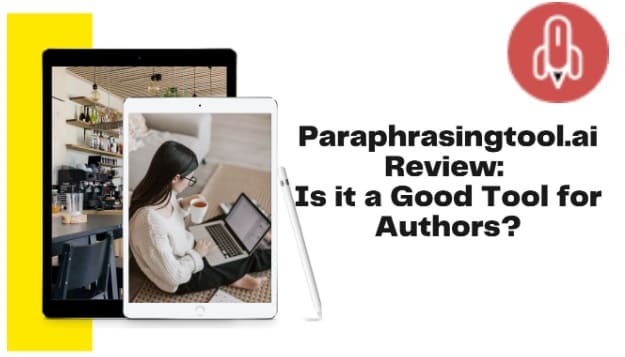


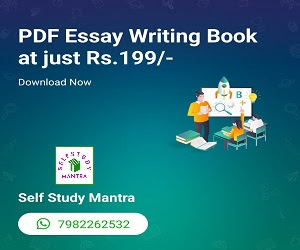





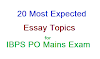







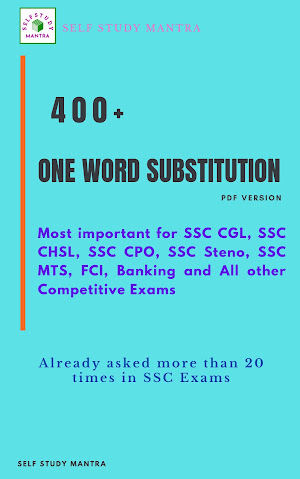

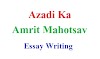


0 Comments